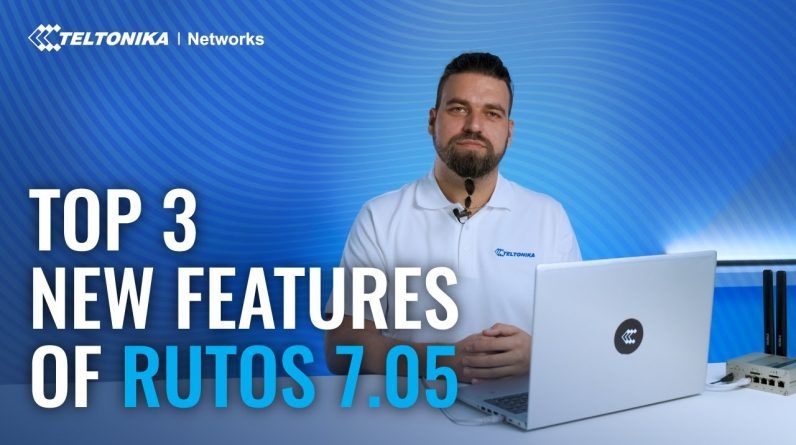The firewall in your network serves as a gatekeeper, controlling access to end-user devices and ensuring their security. Its role is crucial in enhancing your network’s overall security, and it can provide numerous benefits in various scenarios. In this video, we would like to demonstrate three examples of how your firewall can help improve your office network’s security posture.
Timestamps:
00:00 Intro
00:30 Firewall for VLAN
07:37 Firewall for Wi-Fi
09:54 Firewall for VPN
14:24 Outro
Enhancing Network Security: The Power Of Firewalls And VPNs
Network security is a critical concern in today’s digital landscape, with cyber attacks becoming increasingly prevalent and sophisticated. To combat these threats, the use of firewalls and virtual private networks (VPNs) has become essential.
Firewalls act as a gatekeeper, managing and controlling device communication within a network. By structuring the network using VLANs and configuring firewall zones, secure communication can be ensured. Additionally, firewalls can be utilized for VPN configuration, allowing remote access to the local area network while maintaining high-level security.
This article explores the power of firewalls and VPNs in enhancing network security. It discusses the importance of firewalls, the setup process, and the benefits of utilizing VPNs. By implementing robust firewall strategies and incorporating VPN technology, organizations can strengthen their network security measures and protect against potential threats.
Key Takeaways
- Network security is a top priority and must be insured at all times
- Using a firewall can enhance network security
- Firewalls act as gatekeepers or central points for managing end user devices
- VPNs can be used in conjunction with firewalls to provide secure remote access to the network
Why Use Firewalls?
Using firewalls can significantly enhance network security by acting as a gatekeeper and central point for managing end user devices, controlling end-to-end device communication, and configuring traffic rules to allow secure access to the network.
Firewalls provide a barrier between internal and external networks, preventing unauthorized access and protecting sensitive information. By filtering incoming and outgoing traffic based on predefined rules, firewalls can block malicious activities, such as malware downloads and unauthorized access attempts.
Additionally, firewalls can control communication between different network zones, ensuring that only authorized devices can interact with each other. This helps to prevent lateral movement of threats within the network.
Overall, firewalls play a crucial role in safeguarding network infrastructure and data, making them an essential component of network security strategies.
Setting Up Firewalls
To configure a firewall zone, the user must enable advanced web UI mode and navigate to the firewall tab in the network section. Once in the firewall tab, the user can create a new zone by providing a name and setting the input chain to the drop policy for higher security measures.
Interzone forwarding should be configured to allow access to the destination zone. After the zone configuration is complete, it should be saved and applied.
To further enhance network security, traffic rules need to be configured. This can be done in the traffic rules section by adding a new instance and specifying protocols and ports for communication with the router.
The traffic rule configuration should also be saved and applied to take effect.
By following these steps, the user can effectively set up and configure a firewall to enhance network security.
Using VPNs for Security
VPNs are a commonly employed measure for establishing secure connections between remote networks or devices. They provide a secure tunnel for data transmission over a public network such as the internet, ensuring confidentiality, integrity, and authenticity.
By encrypting data packets, VPNs protect sensitive information from unauthorized access or interception. Additionally, VPNs can enhance network security by allowing remote users to securely access the internal network resources. This is particularly useful for employees who need to connect to their work computer from home or while traveling.
VPNs also provide anonymity by masking the IP address of the user, making it difficult for attackers to track or identify them.
Overall, VPNs play a crucial role in safeguarding network communications and protecting against potential threats.
Benefits of VPNs
One of the advantages of employing VPNs is their ability to establish secure connections for remote access and data transmission. VPNs provide a secure tunnel between the user’s device and the network, encrypting all data that passes through it. This ensures that sensitive information remains protected from potential eavesdroppers or hackers who may be attempting to intercept the communication.
Additionally, a VPN can help bypass geo-restrictions and enable users to access restricted content by masking their IP address and making it appear as if they are accessing the internet from a different location. This can be particularly useful for individuals traveling or working remotely.
VPNs also offer the benefit of anonymity, as they hide the user’s true IP address and make it difficult to trace their online activities.
Overall, VPNs are a powerful tool for enhancing network security and providing a safe and private online experience.
Frequently Asked Questions
Are firewalls and VPNs enough to ensure complete network security?
Firewalls and VPNs alone are not sufficient to ensure complete network security. While they provide important security measures, other factors such as regular updates, strong authentication protocols, and employee training are also crucial for a comprehensive network security strategy.
Can firewalls and VPNs protect against all types of cyber attacks?
Firewalls and VPNs are effective in enhancing network security but cannot guarantee protection against all types of cyber attacks. Additional security measures, such as regular updates, strong authentication, and user education, are necessary to ensure comprehensive network security.
What are the potential drawbacks or limitations of using firewalls and VPNs?
Potential drawbacks or limitations of using firewalls and VPNs include false sense of security, complexity of configuration, performance impact, potential vulnerabilities, and the need for regular updates and monitoring to ensure effectiveness against evolving cyber threats.
How often should firewall and VPN configurations be reviewed and updated?
Firewall and VPN configurations should be reviewed and updated regularly to ensure network security. The frequency of these reviews depends on factors such as the organization’s risk tolerance, evolving threat landscape, and changes in network infrastructure.
Are there any additional measures or technologies that can be used in conjunction with firewalls and VPNs to enhance network security?
Additional measures and technologies that can enhance network security include intrusion detection systems (IDS), intrusion prevention systems (IPS), data encryption, multi-factor authentication, and regular security audits. These measures can provide additional layers of protection against cyber attacks and unauthorized access.
Conclusion
Summing up, firewalls and VPNs are essential tools for enhancing network security. Firewalls act as gatekeepers, managing device communication and controlling access between different zones. By configuring firewall zones and traffic rules, secure communication can be ensured.
VPNs also provide an extra layer of security by allowing remote access to the local area network. Together, firewalls and VPNs work hand in hand to protect against potential cyber attacks and enhance network security. Their use is crucial in preventing financial damage and safeguarding sensitive information.
Read Get Hitch for all your AI, VPN, tech and cybersecurity news and information