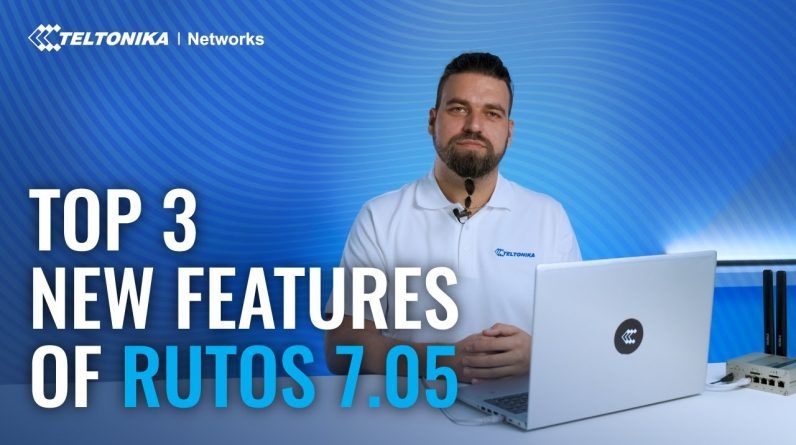Need to access your PLCs remotely and securely? You came to the right place then!
Timestamps:
00:00 Intro
00:29 Remote PLC management benefits
01:26 Method 1 | Public IP
01:39 Method 2 | VPN
02:27 Practical example
04:17 Outro
RUT240: The Industrial Cellular Router for Reliable M2M/IoT Connectivity
In the rapidly evolving world of industrial IoT (Internet of Things), having a reliable and secure connectivity solution is crucial. Introducing the RUT240, an industrial cellular router designed specifically for M2M (Machine-to-Machine) and IoT applications. With its compact design, robust construction, and powerful features, the RUT240 is built to excel in demanding industrial environments.
Compact and Robust Design
The RUT240 is engineered to withstand harsh industrial conditions. Its compact form factor allows for easy installation in space-constrained environments, while its rugged construction ensures durability in challenging settings. Whether deployed in manufacturing facilities, remote sites, or outdoor environments, the RUT240 is built to deliver consistent performance.
Powerful Connectivity Options
With two Ethernet ports and a wireless interface, the RUT240 offers versatile connectivity options for seamless integration into industrial networks. The Ethernet ports allow for wired connections to devices, while the wireless interface provides flexibility with hotspot functionality. This enables multiple devices to connect and share the cellular network connection, creating a wireless network that can be accessed by authorized users.
Reliable Connectivity with WAN Failover
Maintaining a stable and uninterrupted connection is critical in industrial settings. The RUT240 addresses this challenge by incorporating WAN failover functionality. In the event of a primary connection failure, such as a wired Ethernet link going down, the RUT240 seamlessly switches to a backup connection, ensuring continuous connectivity and minimizing downtime. This capability is particularly valuable in mission-critical applications where a reliable connection is essential.
Robust Security with RutOS Software
Security is a top priority in the IoT landscape, especially in industrial environments where critical data is transmitted and sensitive systems are connected. The RUT240 is equipped with RutOS, a feature-rich operating system that prioritizes security. It incorporates various security measures, such as firewall functionality, VPN support, and secure remote management, to safeguard data and protect against unauthorized access. With RutOS, industrial operators can have peace of mind knowing that their network is fortified against potential threats.
RMS Compatibility for Centralized Management
For simplified and centralized device management, the RUT240 is compatible with Remote Management System (RMS). RMS allows IT administrators to monitor and control multiple RUT240 devices remotely, streamlining configuration, firmware updates, and troubleshooting. This capability is particularly valuable in large-scale deployments where efficient device management is essential for maintaining optimal performance.
In conclusion, the RUT240 industrial cellular router is a powerful and reliable solution designed specifically for M2M and IoT applications in industrial environments. With its compact yet robust design, versatile connectivity options, WAN failover capability, robust security features, and compatibility with RMS for centralized management, the RUT240 provides a comprehensive and efficient connectivity solution for industrial IoT deployments.