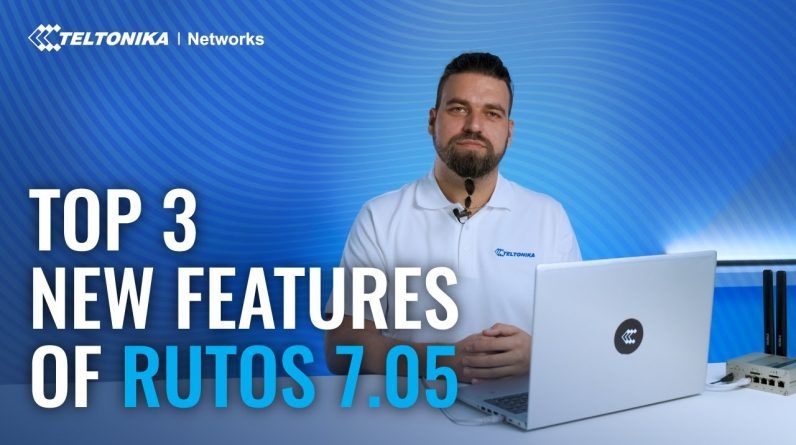So today we’ll be starting a series of reviews and videos I’m doing on Express versus Nord today is going to be looking at the features the usability.
1️⃣ 👉 Get ExpressVPN ➜ https://bit.ly/ExpressVPN-Coupon-Deal
💥SAVE 49% off + 3 months FREE + 30 Day Money Back Guarantee💥
2️⃣ 👉 Get NordVPN ➜ https://bit.ly/NordVPN-Coupon-Deal
💥GET EXCLUSIVE DISCOUNT + 30 Day Money Back Guarantee💥
So we’re going to go through some of the different features, you know, express has, take a look at their speed test, take a look at the protocols, and also look at like customer service and, and then kind of compare, you know, is there a winner? Is there one that’s better in different areas? And then in other videos, I’ll do a speed test and also with the different protocols, how does the speed compare, and then in another video, we’ll look at, you know, Hulu, Netflix, also look at Amazon Prime, see how each of those fare when it comes to the different media streaming services. And then in the end, I’ll kind of wrap it all up with the final video, we’re talking about the pricing, talk about the value, talk about different situations where these VPNs might make the most sense for certain people in certain situations.
I’ll start with Express here at the top. So here’s Express. So what happens when you’re loading up express this is basically your little app icon and then you have your little hamburger icon here, you can click for a drop down menu, you got your VPN locations. And so your smart location that’s the one you can click on, that’s going to be just your go to which one should give you the best speed. The best performance don’t have to think about anything, just click this button. However, if you want to specifically choose a specific location, you can do that and you just use a little drop down arrows here for wherever you’d like to connect. Now you’ll notice there’s a recommended there’s also an all so for example in the recommended if we look at us we have a Los Angeles two, but we don’t have the other one. So if you click on all now we can see Los Angeles three shows up in Los Angeles one is in here somewhere is la there it is Los Angeles one so we have all of them. So I do like this. It keeps it to me kind of simple and clean.
– DISCLOSURE –
I am affiliated, but not sponsored by any vpn provider. This means I might make money when you purchase paid services through the links provided and I might be able to offer discounts when available. Not being sponsored allows me to keep my own opinions and provide reviews and tutorials without bias. So, if you enjoyed the content consider using my affiliate links. All of my opinions on this channel are always my own!