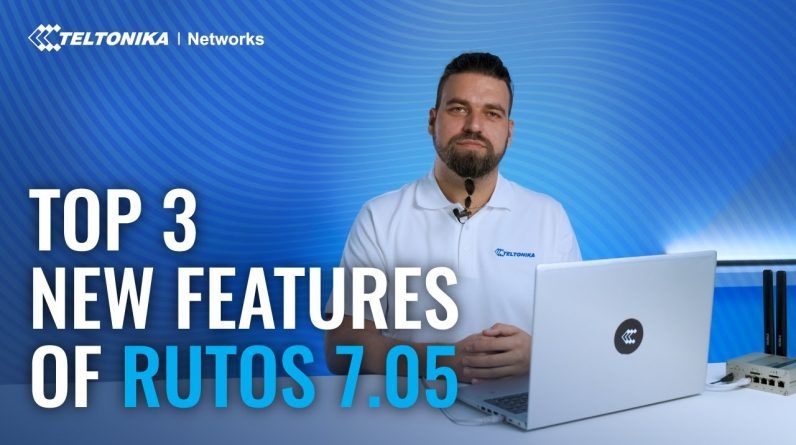Securing your Teltonika Networks RMS account with Two Factor Authentication is essential for providing the highest level of protection against any possible bad actors. In this video we will show you how to enable 2FA for your RMS account.
Related RMS Articles
Get To Know The Teltonika Networks RMS Interface
RMS | Remote Management System | Teltonika Networks
RMS Access Feature Introduction – Teltonika Networks
A Guide To RMS Management And Data Packages
Remote Coffee Machines Maintenance – RMS Use Case
RMS VPN Quick Connect | Learn RMS | Episode 05
How To Add A New User To Your RMS Profile | Learn RMS | Episode 04
How To Enable 2FA For Your RMS Account? | Learn RMS | Episode 03
How To Add A New Device To RMS | Learn RMS | Episode 02
How To Create An RMS Account | Learn RMS | Episode 01
RMS Connect – Remote SFTP | Tips & Tricks
RMS Connect – Remote Telnet Tutorial | Teltonika Networks
How To Add A New Device To RMS – How To Create A New Teltonika Networks RMS Account
Read Get Hitch for all your AI, VPN, tech and cyber security news and information