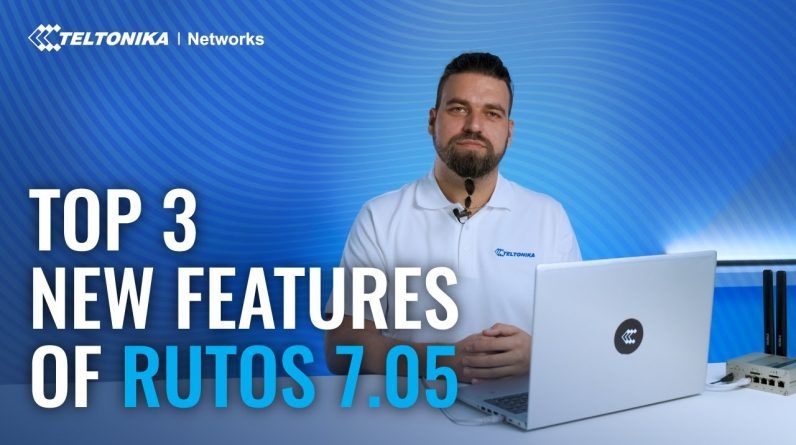Watch this video to learn about the main features of the Teltonika Networks RMS interface. In just a few minutes this tutorial will introduce you to the first steps of conveniently monitoring and managing all your Teltonika networking devices from one easy-to-use interface.
For this tutorial, you will need to create an account
Timestamps:
00:14 RMS Introduction
00:48 RMS Left sidebar panel
01:42 RMS Top control menu
02:11 RMS Right customization panel
02:25 RMS Main content window
03:43 RMS Settings panel
The main page of RMS consists of five main elements:
• Left sidebar panel. It provides access to different sections of
RMS: Management, Users, Files, Reports, Licences.
• Top control menu. Here you will find all the options and controls
depending on which tab of the left sidebar is currently selected.
• Right customization panel. It allows you to filter and customize
what kind of data you will see in the main content window.
• Main content window. It shows all the data and corresponds to
your selection on the left sidebar panel.
• Settings panel. Here you will find your username, settings and
the option to log out.
Teltonika Networks RUT955, RUT950, RUT230 and RUT240 routers were used in this video demonstration. Some of the router information is blurred and hidden for security reasons.
#Teltonika #RMS #RemoteManagementSystem
Related RMS Articles
Get To Know The Teltonika Networks RMS Interface
RMS | Remote Management System | Teltonika Networks
RMS Access Feature Introduction – Teltonika Networks
A Guide To RMS Management And Data Packages
Remote Coffee Machines Maintenance – RMS Use Case
RMS VPN Quick Connect | Learn RMS | Episode 05
How To Add A New User To Your RMS Profile | Learn RMS | Episode 04
How To Enable 2FA For Your RMS Account? | Learn RMS | Episode 03
How To Add A New Device To RMS | Learn RMS | Episode 02
How To Create An RMS Account | Learn RMS | Episode 01
RMS Connect – Remote SFTP | Tips & Tricks
RMS Connect – Remote Telnet Tutorial | Teltonika Networks
How To Add A New Device To RMS – How To Create A New Teltonika Networks RMS Account
Set-up Smartphone/Tablet Screen Broadcast With RMS Connect | Tips & Tricks
How To Create And Activate RMS Credit Codes
Read Get Hitch for all your AI, VPN, tech and cyber security news and information