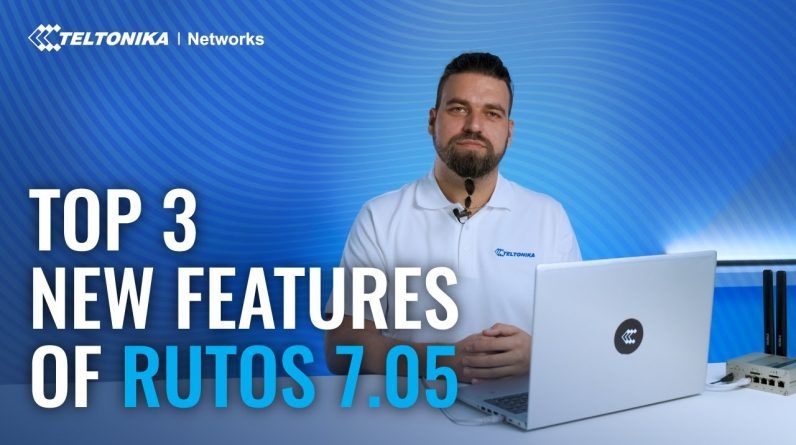In this guide, you will learn how to configure and connect to a CCTV camera using RMS VPN. When we will set up the RMS VPN hub, add the users and devices our CCTV camera will become accessible from our PC.
Timestamps:
0:00 Introduction
0:09 Example topology for RMS VPN
0:21 RMS VPN Configuration guide
2:03 Downloading RMS VPN configuration file
2:13 Establishing connection to a VPN using OpenVPN Connect
2:34 Connecting to a CCTV camera
3:01 Outro
#TeltonikaNetworks #RMS #VPN
Related RMS Articles
Get To Know The Teltonika Networks RMS Interface
RMS | Remote Management System | Teltonika Networks
RMS Access Feature Introduction – Teltonika Networks
A Guide To RMS Management And Data Packages
Remote Coffee Machines Maintenance – RMS Use Case
RMS VPN Quick Connect | Learn RMS | Episode 05
How To Add A New User To Your RMS Profile | Learn RMS | Episode 04
How To Enable 2FA For Your RMS Account? | Learn RMS | Episode 03
How To Add A New Device To RMS | Learn RMS | Episode 02
How To Create An RMS Account | Learn RMS | Episode 01
RMS Connect – Remote SFTP | Tips & Tricks
RMS Connect – Remote Telnet Tutorial | Teltonika Networks
How To Add A New Device To RMS – How To Create A New Teltonika Networks RMS Account
Set-up Smartphone/Tablet Screen Broadcast With RMS Connect | Tips & Tricks
Read Get Hitch for all your AI, VPN, tech and cyber security news and information