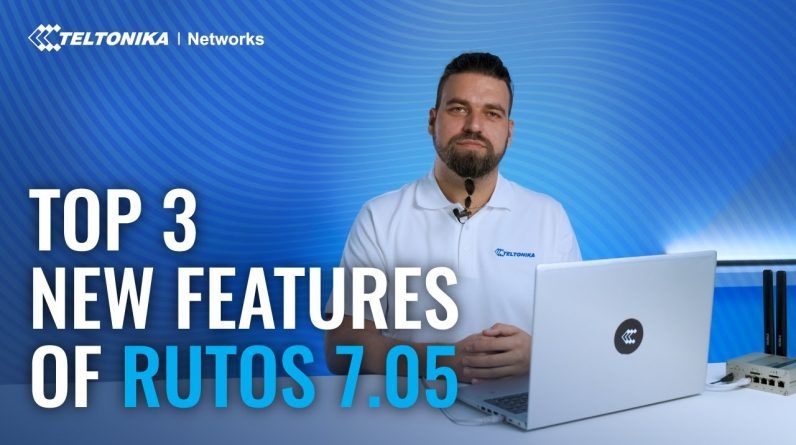The Teltonika TCR100 4G Router is the Industrial router for the home and office user. Many users want the reliability of an Industrial router, which is designed to be installed in an unmanned location. In these circumstances the router may get disconnected from the 4G network by the mobile network. This is because 4G mobile broadband is an always available and not an always on service. The way that industrial 4G router manufacturers overcome this issue is to use features like Ping Reboot / Cell ICMP check and also scheduled reboots. This means the router regularly pings an IP address on the Internet and if it cannot connect then the router can reboot itself and re-establish the 4G connection. This means that whilst there will occasionally be some downtime, it does mean that an engineer does not have to visit site to power cycle the router to get it to reconnect to the 4G network. Some M2M 4G routers also feature SMS reboot so that you can send an SMS message to get the router to reboot. Some home and office users want to take advantage of this in the belief that it means that they will get a guaranteed 4G connection all the time, but in reality the router will still experience some downtime until its gets automatically rebooted. The only way to get a guaranteed service is to use an SD-WAN service, like the Speedroute® SD-WAN solution that can bond several 4G and 5G routers as well as wired broadband services. The Speedroute® SD-WAN solution gives a business the equivalent of a single Internet connection but using multiple connection technologies – providing the ultimate in speed and reliability. The Speedroute® SDWAN solution is the ultimate 4G failover / 5G backup solution for business that need reliable, high speed services for the digital business age.
In case business or residential customers want to configure the Teltonika TCR100 4G router to check the Internet connection and automatically reboot then here is the video that shows how to configure the TCR100 router ping reboot and scheduled reboot services.