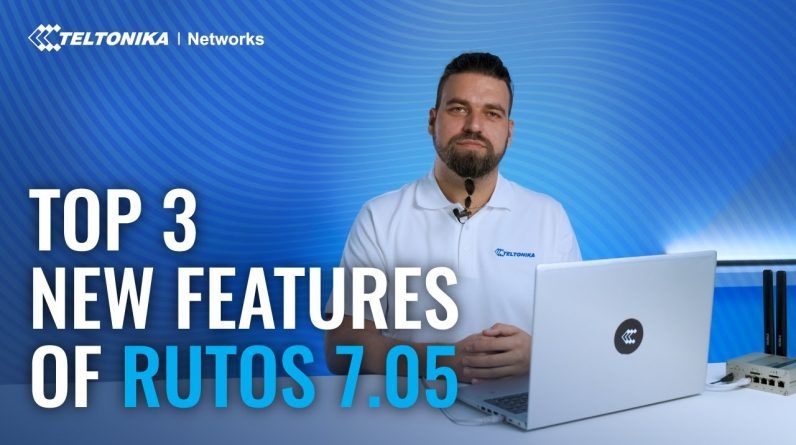In this video we’ll explain what is DNS?
What is DNS?
The Domain Name System (DNS) is a hierarchical, decentralized naming system used to identify computers on the Internet and other Internet Protocol networks. The DNS also has resource records, which link domain names to other forms of information. These records are often referred to as DNS records. These records store information about websites.
Domain name system
The Domain Name System, also known as DNS, is one of the fundamentals of the Internet. It is a system that matches the names of web sites with their IP addresses. IP addresses are long strings of numbers assigned to specific computers on the Internet. This task was originally assigned to Elizabeth Feinler, a computer scientist at the Stanford Research Institute, who kept a master list of all the computers that were connected to the internet. However, her method quickly became unsustainable given the speed at which the Internet was growing. To solve this problem, she worked with Paul Mockapetris, who developed a system that matched domain names to IP addresses.
When a DNS query is sent from a computer, it goes to a DNS recursor, which is a high-performance server. It receives the request from the application and then makes further requests to find the domain name. The recursor is a part of the initial phase of domain name resolution, when the nameservers translate domain names into IP addresses. In a way, this system is similar to the Dewey Decimal System, which indexes and categorizes names. The root name server then forwards the query to a more specific location.
DNS records
DNS records are a part of a website’s configuration and are important for a number of reasons. Using DNS records correctly can help you manage your network more effectively. They can help you protect your mail server, troubleshoot errors, and keep your website visitors safe. Knowing about these important settings is a good start for improving your website.
DNS records contain information that tells servers how to respond to DNS requests. Understanding how DNS records work can help you understand network activity and detect inappropriate activity. DNS records are goldmines of network security information and can be mined to identify potential threats.
DNS resolver
A DNS resolver, or domain name server, is the system that resolves IP addresses. This system receives a website URL and returns the IP address associated with it. The DNS resolver can make iterative and recursive queries. It can resolve IP addresses for multiple domains. A DNS resolver can be located on the server or client side of a network.
The DNS resolver receives a domain name as a request, and queries the nameservers listed in the list to find the IP address of the requested URL. Then, it caches and delivers the results to the client.
DNS recursive resolver
A DNS recursive resolver is an application-layer protocol that queries authoritative DNS servers directly. This feature makes it easier for the authoritative DNS servers to correlate queries with users. However, the use of such a protocol is accompanied with privacy concerns. In some cases, a recursive resolver may expose a user’s IP address.
Before a client can use a website, it needs an IP address. A recursive resolver will return the IP address of the website. It will then process a HTTP request and render the page. Once it has received the IP address, the browser can then send the URL to that IP address.
A recursive resolver will reduce the load on authoritative DNS servers. This means that your web browsing experience will be faster.
DNS cache
If you’ve ever encountered a problem accessing a website, you may want to clear the DNS cache. This will ensure consistent access to web pages. If your DNS cache is full of outdated information, your web browser may return 404 errors or not be able to find active websites. This can cause a host of problems.
Flushing your DNS cache will remove all of the DNS information stored on your PC, forcing your system to look for fresh DNS information. This step can be done with a few different methods. The first method involves opening a Terminal window. On Windows, you can do this by pressing the Windows key + R, or by double-clicking the Terminal icon.