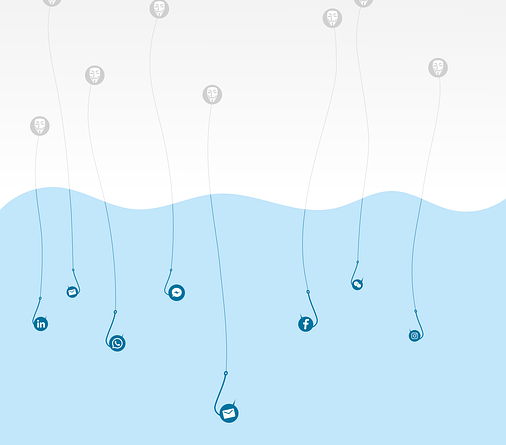Imagine you’re building a fortress to protect your loved ones from harm. You carefully construct walls, install security systems, and set up barriers to keep intruders at bay.
But what about your home network? In today’s connected world, it’s just as important to safeguard your digital domain as it is to secure your physical space.
Welcome to ‘Securing Your Home Network: Essential Steps for a Safe Connected Environment,’ where we’ll guide you through the necessary measures to fortify your online haven.
From understanding home network security to changing default router settings, we’ll equip you with the tools to create an impenetrable defense.

By implementing strong passwords, regularly updating router firmware, and enabling network encryption, you’ll ensure that only trusted individuals gain access to your network.
Join us as we explore the vital steps to protect your digital kingdom, because your family’s safety extends beyond the physical realm.
Key Takeaways
- Building a fortress for physical protection is just as important as securing your home network.
- Weak passwords and outdated firmware compromise network security.
- Changing default router settings, including username and password, is an essential step.
- Regularly updating router firmware protects against known vulnerabilities.
Introduction
You need to start securing your home network now if you want to ensure a safe and protected environment for all your connected devices.
Home network security is crucial in today’s era of smart devices, where everything from your lights to your appliances are connected to the internet.

One of the first steps you should take is to review your router settings and make sure they are properly configured. This includes changing the default username and password, disabling remote management, and enabling encryption protocols.
Additionally, it is important to regularly update your firmware to protect against known vulnerabilities.
Another essential step is to create strong and unique wifi passwords to prevent unauthorized access.
Lastly, consider setting up a network firewall to monitor and filter incoming and outgoing traffic, providing an additional layer of protection for your home network.

Understanding Home Network Security
In order to protect your personal information and keep your devices safe, it’s important to have a secure home network. By having a secure network, you can prevent unauthorized access and potential cyberattacks.
However, it’s also crucial to be aware of common vulnerabilities that can compromise the security of your home network. Weak passwords and outdated firmware are two examples of such vulnerabilities.
Having a strong password is essential to prevent unauthorized access to your network. Make sure to use a combination of letters, numbers, and special characters. It’s also important to regularly update your firmware to ensure that you have the latest security patches and bug fixes.
Another important aspect of home network security is securing your Wi-Fi network. Make sure to change the default network name and password to something unique and strong. Additionally, consider enabling network encryption, such as WPA2, to protect your Wi-Fi network from unauthorized access.

It’s also a good idea to regularly monitor your network for any suspicious activity. This can include checking the devices connected to your network, reviewing your network logs, and using network security tools to scan for potential threats.
By understanding these concepts and taking the necessary steps to secure your home network, you can greatly reduce the risk of cyberattacks and protect your personal information.
The Importance of a Secure Home Network
Ensuring a secure home network is crucial, as it acts as an impenetrable fortress shielding your connected devices from potential cyber threats.
With the increasing reliance on home internet security, it is essential to prioritize home network protection.

One of the first steps in achieving a secure home network is securing your home router. You can start by changing the default password, enabling encryption protocols like WPA2, and keeping your router’s firmware up to date.
Additionally, it is vital to use strong, unique passwords for your Wi-Fi network and all connected devices.
Regularly updating your devices and installing security patches can also help in maintaining a secure home network.
By following these steps and being proactive in learning how to protect your home network, you can create a safe connected environment for your household.

Common Home Network Vulnerabilities
To maintain a secure home network, it’s important to be aware of common vulnerabilities. These vulnerabilities include default router settings, weak passwords, and outdated firmware.
Default router settings are often easy to guess or exploit, so it’s crucial to change them to unique and strong passwords. Weak passwords are also a major vulnerability, as they can be easily cracked by hackers using brute force attacks.
Additionally, outdated firmware can leave your network exposed to known security flaws and vulnerabilities. To protect your home network, make sure to update your router’s firmware regularly and use strong, unique passwords to secure your devices.
Changing Default Router Settings
When it comes to securing your home network, there are a few key points you should consider.
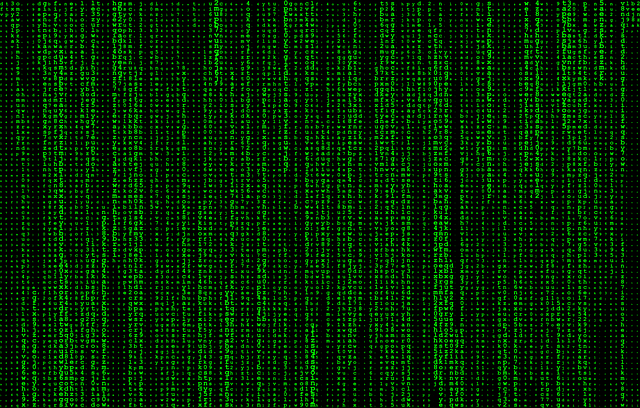
First, it is crucial to change the default password on your router to something unique and strong.
Additionally, configuring your network name (SSID) and disabling broadcasting can further enhance your network’s security.
Lastly, enabling WPA3 or WPA2 encryption will ensure that your data is protected and inaccessible to unauthorized users.
Changing Default Router Passwords
Changing the default router password is an essential step in securing your home wifi network. Keeping the default password makes it easier for hackers to gain unauthorized access to your router and subsequently your entire network.

To protect your wifi and ensure the security of your home network, it is crucial to change the default password to a strong and unique one. Avoid using common passwords or personal information that can be easily guessed. Instead, create a password that includes a combination of uppercase and lowercase letters, numbers, and special characters.
By taking this simple step, you can significantly reduce the risk of unauthorized access and protect your home network from potential threats.
So, don’t wait any longer, secure your router today and enjoy a safe connected environment.
Configuring Network Name (SSID) and Disabling Broadcasting
To configure your network name (SSID) and disable broadcasting, follow these steps:
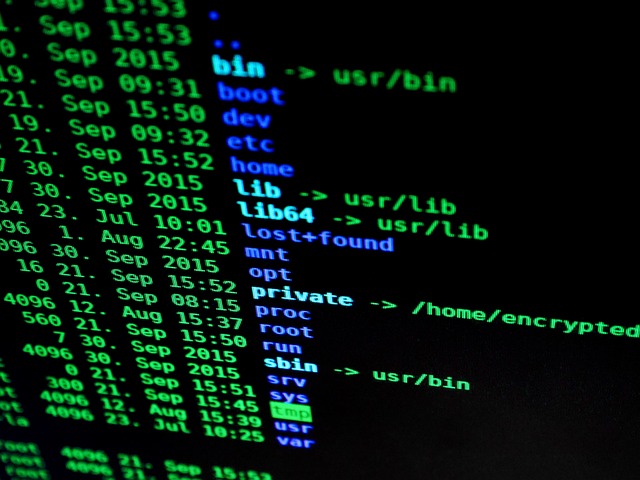
- Make your wifi unique by customizing your network name. The network name, also known as the Service Set Identifier (SSID), is the name that appears when you search for available wifi networks. By default, routers have generic names like ‘Linksys’ or ‘Netgear,’ which can make it easier for hackers to identify and target your network. To secure your home network, change the SSID to something unique and personal.
- Disable the broadcasting of your SSID to add an extra layer of protection. This means that your network won’t show up on the list of available networks, making it harder for potential intruders to find. By disabling broadcasting, you’ll keep your online experience private and exclusive.
Taking these steps will greatly enhance your wifi router security and protect your wifi network, ensuring a safe home wireless network security environment.
Enabling WPA3 or WPA2 Encryption
Enabling WPA3 or WPA2 encryption on your wifi network is like adding an impenetrable fortress to your online kingdom. It is a crucial step in securing your home network and protecting your Wi-Fi traffic from potential hackers.

With encryption enabled, any data transmitted over your network is scrambled and can only be deciphered by authorized devices. This ensures that your personal information, such as passwords and financial details, remains safe from prying eyes.
To enable WPA3 or WPA2 encryption, you need to access your router’s settings, usually through a web interface. Look for the ‘Wireless Security’ or ‘Wi-Fi Security’ section and select either WPA3 or WPA2 as your encryption method.
Remember to also set a strong password for your network to further enhance its security. By taking these simple steps, you can fortify your Wi-Fi network and protect your router from potential threats.
Strong Passwords and Authentication
When it comes to securing your home network, setting strong Wi-Fi passwords is crucial. Make sure to choose a password that is unique and difficult for others to guess.

Additionally, consider setting up a guest network with its own password to keep your main network more secure.
Setting Strong Wi-Fi Passwords
To enhance the security of your home network, it is imperative to establish robust Wi-Fi passwords that incorporate complex combinations of characters. A strong Wi-Fi password is essential in protecting your network from unauthorized access.
Here are some tips on how to secure your Wi-Fi network:
- Avoid using common words or easily guessable information such as your name or address. Instead, create a password that includes a mix of uppercase and lowercase letters, numbers, and special characters.
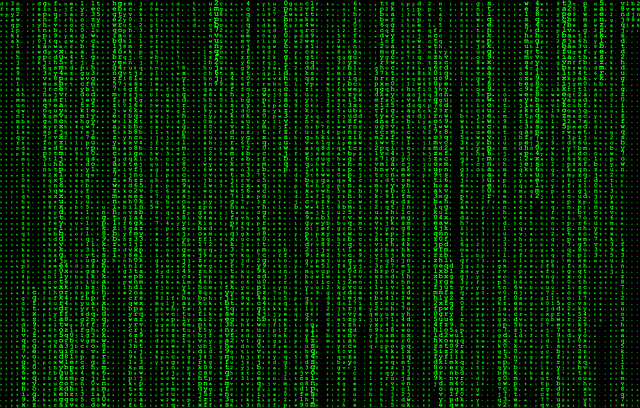
- Make sure your password is at least 12 characters long to increase its strength.
- Consider changing your Wi-Fi password regularly to prevent any potential breaches.
By following these steps, you can make your home Wi-Fi network secure and protect your personal information from any unwanted intrusions.
Guest Network and Passwords
One interesting statistic is that 87% of households with Wi-Fi networks have a separate guest network, providing limited access to visitors.

Setting up a guest network is an essential step in securing your home Wi-Fi network and protecting your home network. By creating a separate network for guests, you can ensure that they have limited access and prevent them from accessing your personal devices and files. This is crucial for maintaining home Wi-Fi security and keeping your internet connection safe from potential threats.
To secure your Wi-Fi network even further, it is recommended to set a strong password for your guest network as well.
By following these steps and implementing a guest network, you can have peace of mind knowing that your home network is secure.
Updating Router Firmware Regularly
To ensure the security of your home network, it’s essential to understand the importance of updating your router firmware regularly. By keeping your router firmware up to date, you can protect against potential vulnerabilities and ensure that you have the latest security features.

Make it a habit to regularly check for firmware updates and install them promptly. This will help maintain a safe and secure connected environment for yourself and your family.
Understanding the Importance of Router Updates
Regularly updating your router is essential for the safety and security of your home network. By updating your router’s firmware, you can protect it from potential vulnerabilities and keep hackers away. These updates often include security patches, bug fixes, and enhanced features that strengthen your router’s defenses. Staying up to date with the latest firmware effectively safeguards your network against potential threats.
It’s important to understand that router manufacturers constantly work to improve device security. By regularly updating your router, you can take advantage of these advancements. Don’t overlook the significance of router updates in securing your network and protecting your valuable data.
Checking and Installing Firmware Updates
Updating your router’s firmware is essential for maintaining a secure home Wi-Fi network. Hackers are always looking for vulnerabilities to exploit, and outdated firmware can leave your network exposed to attacks. Firmware updates not only patch these vulnerabilities but also provide new features and improvements for enhanced security.

To check for firmware updates, access your router’s settings and locate the firmware update section. If an update is available, follow the manufacturer’s instructions to install it. Regularly checking and installing firmware updates is a simple yet effective way to protect your router from hackers and secure your Wi-Fi network.
Network Firewall and Security Features
To enhance the security of your home network, there are two key points you should consider.
First, enable your router’s firewall feature to provide an extra layer of protection against unauthorized access. This will help block potential threats and keep your network safe from external attacks.
Additionally, you can utilize MAC address filtering to control which devices can connect to your network, ensuring that only trusted devices are granted access.

Enabling Router Firewall
To fortify your home network, it is crucial to enable your router’s firewall. This security feature acts as the first line of defense against unauthorized access and malicious attacks. By enabling the firewall, you can protect your network from potential threats and ensure the privacy and integrity of your data.
The router firewall filters incoming and outgoing traffic, preventing unauthorized connections and blocking potentially harmful content. It monitors network traffic and applies predefined rules to allow or deny access based on the set criteria.
Enabling the router firewall enhances your home network security, providing you with peace of mind. Knowing that your devices and personal information are well-protected, you can take control of your network’s safety by enabling this essential firewall protection.
MAC Address Filtering
MAC address filtering is a security feature that allows you to create a whitelist of approved devices that can connect to your Wi-Fi network. By adding the MAC addresses of your trusted devices to the router’s settings, you can ensure that only those devices are granted access to your network. This additional layer of protection adds an extra barrier for potential hackers and unauthorized users trying to gain access.

To enable MAC address filtering, you will need to access your router’s settings and locate the MAC address filtering option. From there, you can add the MAC addresses of your devices and save the settings. By incorporating MAC address filtering into your network security software, you can further enhance the security of your Wi-Fi network and protect it from potential threats.
Disabling Remote Management
To ensure the security of your home network, it’s important to understand the risks of remote router management. By disabling remote access to the router’s configuration, you can prevent unauthorized individuals from making changes to your network settings.
This step is crucial in protecting your personal information and ensuring a safe connected environment for all your devices.
The Risks of Remote Router Management
Are you aware of the potential dangers that come with remotely managing your router? It is essential to understand the risks of remote router management in order to secure your home WiFi network and protect it from hackers.

Remote management allows you to access and control your router from anywhere, but it also opens up a door for cybercriminals to exploit. By enabling remote management, you are essentially granting access to your network to anyone who can find your router’s IP address and login credentials.
Hackers can exploit security vulnerabilities, change your network settings, or even redirect your internet traffic to malicious websites. To protect your WiFi from these risks, it is recommended to disable remote management altogether or only enable it temporarily when necessary and with strong security measures in place.
Secure your home WiFi and keep your network safe.
Disabling Remote Access to the Router’s Configuration
To keep your WiFi network secure, it’s important to disable remote access to your router’s configuration. Allowing remote access can leave your network vulnerable to hackers. To protect your home WiFi, follow these steps:

- Access your router’s settings through a web browser.
- Navigate to the remote management section.
- Disable any options that allow remote access or administration.
By disabling remote access, you prevent unauthorized individuals from tampering with your router’s settings and gaining control over your network. This simple step is crucial in ensuring a safe connected environment for your home network.
Securing IoT Devices
To secure your IoT devices, it’s essential to understand their vulnerabilities. Start by changing the default passwords on these devices, as they are often easily guessed or widely known.
Additionally, make sure to keep the firmware of your IoT devices up to date. This will ensure that any security vulnerabilities are patched.
Understanding IoT Device Vulnerabilities
Understanding IoT device vulnerabilities is crucial to securing your home network. These devices often lack proper security measures, making them easy targets for attackers. Weak or default passwords, outdated software, and lack of encryption are some common vulnerabilities. Hackers can gain access to your network through these devices and compromise your personal information or even control your devices remotely.

To protect your WiFi and network security, it is essential to keep your IoT devices updated with the latest security patches, change default passwords, use strong and unique passwords, and enable encryption whenever possible. By taking these steps, you can significantly reduce the risks associated with IoT device vulnerabilities and ensure a safer connected environment in your home.
Changing Default Passwords on IoT Devices
Changing default passwords on IoT devices is a simple yet crucial step in fortifying your smart home against potential cyber threats. Many IoT device manufacturers provide default login credentials that are widely known and easily exploitable by hackers. By changing these default passwords, you significantly enhance your personal network security.
When setting up a new IoT device, make sure to change the default password immediately. Use a strong, unique password that includes a combination of letters, numbers, and special characters. Avoid using common passwords or easily guessable information, such as your name or birthdate.
Remember, securing your home network is essential for a safe connected environment. Don’t overlook the importance of changing default passwords on your IoT devices.

Keeping IoT Firmware Up to Date
Keeping the firmware of your IoT devices up to date is crucial to ensure their optimal performance and protection against potential vulnerabilities. For example, in a recent case, outdated firmware in a smart camera allowed hackers to gain unauthorized access to the device and invade the user’s privacy.
To secure your home network and protect your WiFi network, it is essential to regularly update the firmware of your IoT devices. Manufacturers often release firmware updates to fix bugs, patch security vulnerabilities, and improve overall device performance.
By keeping your IoT firmware up to date, you stay one step ahead of potential threats and ensure that your devices are operating at their best. To simplify the process, enable automatic firmware updates or regularly check the manufacturer’s website or app for any available updates.
Remember, a secure home network starts with keeping your IoT firmware up to date.

Securing Computers and Smartphones
To ensure the security of your computers and smartphones, there are two key points you need to remember.
First, make sure to use antivirus and security software on all your devices. This will help protect your devices from malware and other cyber threats.
Second, always keep your devices and software up to date. Regularly installing updates will provide you with the latest security patches and bug fixes, keeping your devices safe from vulnerabilities.
Using Antivirus and Security Software
When it comes to keeping your home network safe and secure, one of the most important steps is using antivirus and security software.

These tools are essential in protecting your devices from malware and viruses that can compromise your network.
By installing antivirus software on your computers and smartphones, you can detect and remove any malicious software that may try to infiltrate your devices.
Additionally, security software provides real-time protection by monitoring your network for any suspicious activities and blocking potential threats.
To further enhance your home network security, it is crucial to regularly update your antivirus and security software to ensure that you have the latest protection against emerging threats.

By taking these measures, you can protect your wifi and network from hackers and secure your entire home network.
Keeping Devices and Software Updated
Make sure you don’t fall behind on software updates – they’re like the armor that protects your devices from the sneaky arrows of cybercriminals.
Keeping your devices and software updated is crucial in protecting your home network and making your Wi-Fi more secure. Regular updates provide fixes for vulnerabilities that hackers can exploit to gain unauthorized access to your network.
To protect your network, enable automatic updates on all your devices, including your router. Additionally, regularly check for firmware updates for your router and apply them promptly. These updates often include security patches that address known vulnerabilities.

By staying up-to-date with software updates, you are strengthening the defenses of your home Wi-Fi network and reducing the risk of falling victim to cyberattacks.
Implementing Network Segmentation
When it comes to securing your home network, understanding the benefits of network segmentation is essential. By implementing network segmentation, you can divide your network into smaller, isolated segments, reducing the risk of unauthorized access and potential attacks.
One way to set up network segmentation is by using VLANs. VLANs create virtual local area networks that allow you to separate devices and control traffic flow.
Understanding the Benefits of Network Segmentation
Implementing network segmentation offers several benefits for securing your home network.

Firstly, it allows you to isolate sensitive devices, such as smart home security systems or personal computers, from less secure devices like IoT devices or guest devices. This ensures that if one device is compromised, the rest of your network remains unaffected.
Additionally, network segmentation helps protect your WiFi from hackers by limiting their access to only specific segments. This makes it more difficult for them to move laterally within your network and gain access to sensitive information.
Overall, implementing network segmentation is a crucial step in ensuring network security and keeping your home WiFi safe.
Setting Up VLANs (Virtual Local Area Networks)
Setting up VLANs is a smart way to enhance network security and create separate networks within your home. This ensures that sensitive devices remain isolated and reduces the risk of hackers gaining access to your entire network.
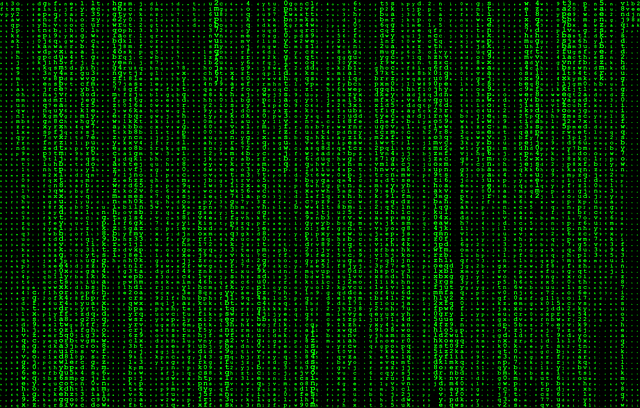
By segmenting your network into VLANs, you can protect your WiFi from hacking and maintain a safe connected environment.
With virtual local area networks, you can assign devices to specific VLANs based on their security requirements. This means that your smart devices, such as security cameras or smart locks, can be on a separate VLAN from your personal computers or smartphones.
By doing so, even if one device gets compromised, the rest of your network remains unaffected.
Setting up VLANs is a crucial step in securing your home network and safeguarding your personal information from unauthorized access.

Enabling Network Encryption
To ensure secure remote access, you can use VPNs (Virtual Private Networks). VPNs encrypt your data and provide a secure connection to your home network. By encrypting sensitive data and communications, you add an extra layer of protection against potential threats.
With VPNs, you can confidently access your home network from anywhere without worrying about unauthorized access or data breaches.
Using VPNs (Virtual Private Networks) for Secure Remote Access
Using a VPN (virtual private network) is like having a private tunnel that keeps your remote access secure and protected. It is one of the best home network security measures you can take to ensure your data is safe from hackers.
By encrypting your internet connection, VPNs prevent anyone from intercepting your sensitive information. This means that when you connect to a VPN before accessing any online services, you can protect your WiFi from hackers.
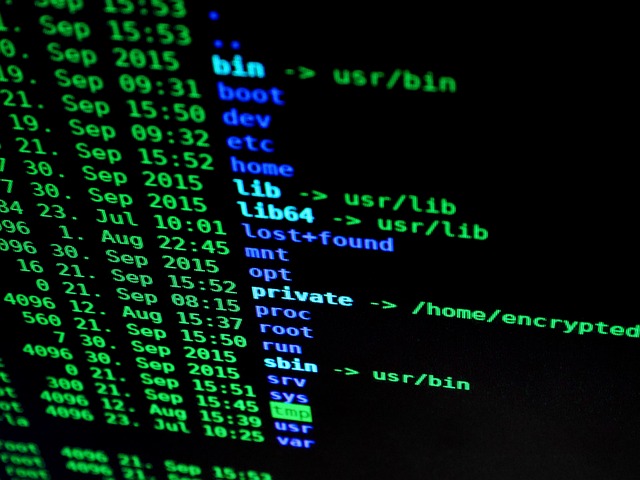
Not only do VPNs provide a secure way to protect your WiFi, but they also offer a secure way to access your home network remotely. This means that even when you are on the go, you can securely connect to your home devices and files.
When choosing a VPN provider, it is important to make sure they have a strong reputation for privacy and security. This way, you can trust that your data is in safe hands.
By implementing a VPN, you can effectively secure your router and protect your internet from hackers. So, consider using a VPN for secure remote access and enjoy the peace of mind knowing that your data is safe.
Encrypting Sensitive Data and Communications
Encrypting sensitive data and communications is crucial for creating a fortress of protection around your personal information. It shields your information from prying eyes and ensures its safe passage through the digital realm.

To secure your home network and safeguard your data, there are several steps you can take. First, using a virtual private network (VPN) for secure remote access is recommended. This adds an additional layer of encryption to your communications.
In addition to using a VPN, consider utilizing encryption tools such as Secure Sockets Layer (SSL) and Transport Layer Security (TLS) when transmitting sensitive information over the internet. These protocols encrypt the data, making it unreadable to anyone who intercepts it.
Furthermore, it is essential to encrypt your home Wi-Fi network with a strong password. This prevents unauthorized access to your network and helps protect your personal information.
By following these steps, you can significantly enhance the security of your home network and ensure the protection of your personal information from potential risks.

Regularly Monitoring Network Activity
To ensure the security of your home network, it’s important to regularly monitor network activity. By checking your router logs, you can identify any suspicious or unauthorized access attempts.
Additionally, monitoring device connections allows you to keep track of all devices connected to your network and detect any unfamiliar or potentially malicious devices.
Checking Router Logs
Checking router logs is an essential step in securing your home network. By regularly monitoring these logs, you can identify any unauthorized access attempts or suspicious activity. This allows you to take immediate action to protect your home WiFi and prevent potential security breaches.
To ensure a secure wireless home network, it’s crucial to protect your WiFi and router from hackers. By regularly checking router logs, you can detect any unusual patterns or unfamiliar devices connected to your network. This enables you to address any security concerns promptly and take steps to safeguard your network from potential threats.
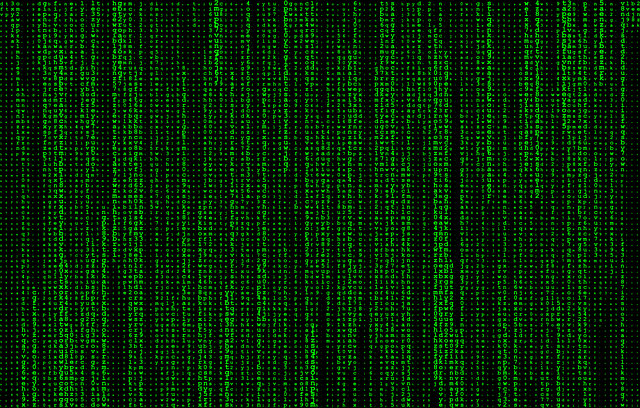
Stay vigilant and keep your home network secure by regularly checking your router logs.
Monitoring Device Connections
When monitoring device connections on your network, you will gain valuable insights into the activity and potential security risks within your home.
By keeping track of the devices that are connected to your network, you can ensure a secure home network and protect your home Wi-Fi from unauthorized access.
Monitoring device connections allows you to identify any unknown or unfamiliar devices that may be connected to your network, helping you detect and prevent potential security breaches.

Additionally, it enables you to track the usage of your network and identify any suspicious or unusual activities that may indicate a security threat.
To protect your Wi-Fi router and maintain a secure home network, it is essential to regularly monitor device connections and take necessary measures to secure your network, ensuring that only trusted devices have access to your Wi-Fi.
Educating Family Members about Network Security
To ensure a safe connected environment, it’s important to promote network security awareness among your family members. By educating them about the potential risks and safe practices, you can empower them to actively participate in protecting the network.
Teach your children safe network practices such as not sharing personal information online, using strong passwords, and being cautious of suspicious links or attachments.

Promoting Network Security Awareness
To promote network security awareness, it is important to educate yourself and your family members about the potential risks associated with insecure networks. Understanding network security is essential for creating a safe and protected home environment. There are several steps you can take to protect your home network and keep your home WiFi safe from hackers.
First, change the default password on your router and use a strong, unique password that includes a combination of letters, numbers, and symbols. This will help prevent unauthorized access to your network.
Additionally, enable network encryption, such as WPA2, to secure your wireless home network. Encryption adds an extra layer of protection by encoding the information transmitted between your devices and your router.
Regularly updating your router’s firmware is also important. Firmware updates often include security patches that address vulnerabilities and protect against potential threats.

When connecting to public WiFi networks, it is important to be cautious. Public networks are often unsecured and can be easily compromised by hackers. Avoid accessing sensitive information, such as banking or personal accounts, when connected to public WiFi.
By following these steps and promoting network security awareness, you can protect your network and create a safe connected environment.
Teaching Safe Network Practices to Children
As you guide your children through the labyrinth of the digital world, it is important to equip them with the knowledge and wisdom to navigate the treacherous waters of the internet safely. One crucial aspect of this is teaching them how to protect your WiFi from hackers.
Start by ensuring that your home WiFi is secure. Set up a strong password that is not easy to guess, and make sure to change it regularly. This will help prevent unauthorized access to your network and keep your children’s devices safe.

Encourage your children to avoid connecting to public WiFi networks. These networks are often unsecure and can put their devices at risk. Teach them to be cautious when sharing personal information online and to avoid clicking on suspicious links or downloading unknown files. By following these steps, you can make your home network more secure and protect your children from potential online threats.
Recap
Recapping, by taking these proactive steps to secure your home network will provide you with peace of mind and ensure the safety of your digital environment.
Securing your home network is crucial to protect your personal information and prevent unauthorized access. Start by securing your wifi router. Change the default username and password, enable encryption, and regularly update the firmware.
Protect your wireless network by using a strong, unique password and enabling network encryption such as WPA2.

Regularly update your devices and software to patch any vulnerabilities. Educate your family, especially children, about safe network practices, such as not clicking on suspicious links or sharing personal information online.
By following these steps, you can significantly reduce the risk of your home network being compromised and protect your wifi network from hackers.
Frequently Asked Questions
To prevent unauthorized access to your home network, you can take certain measures. Use strong, unique passwords for your Wi-Fi and router. Enable network encryption, such as WPA2. Regularly update firmware and software. Disable remote administration and frequently monitor your network for any suspicious activity.
What are some common signs that my home network may have been compromised?
If your internet suddenly slows down, devices act strange, or you spot unknown programs or settings, your home network may have been compromised. In fact, 60% of home networks experience some form of hacking.

How often should I update my router firmware?
You should update your router firmware regularly. It is recommended to check for updates monthly or whenever a new version is released. This helps protect your network from security vulnerabilities and ensures optimal performance.
Is it necessary to change the default username and password for my router?
Yes, absolutely change the default username and password for your router! It’s like leaving your front door wide open and inviting hackers in for a cup of tea. Protect yourself by creating a strong, unique login.
What are some best practices for securing IoT devices on my home network?
To secure IoT devices on your home network, ensure they have unique passwords, disable unnecessary features, keep firmware up to date, and use a separate network for IoT devices.
Conclusion
Securing your home network is essential for creating a safe connected environment. By following these steps, you can ensure the protection of your sanctuary:
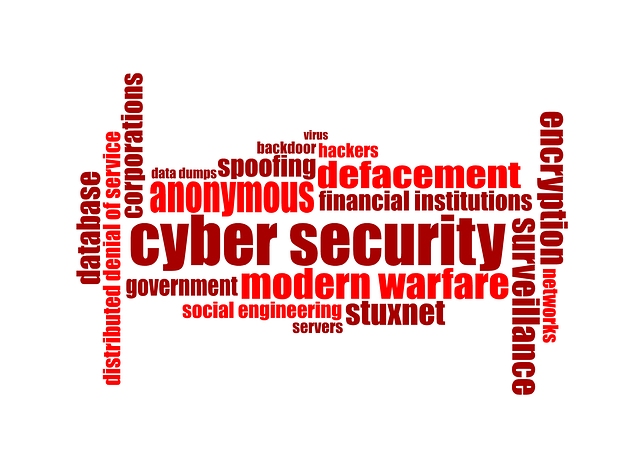
- Regularly update your devices and software to stay ahead of potential threats. This includes your router, computers, smartphones, and any other connected devices.
- Set strong and unique passwords for your network and devices. Avoid using common or easily guessable passwords, and consider using a password manager to keep track of them.
- Enable network encryption, such as WPA2 or WPA3, to prevent unauthorized access to your Wi-Fi network. This will ensure that only trusted devices can connect.
- Disable remote management of your router to prevent outsiders from making changes to your network settings. This feature is often enabled by default, so it’s important to check and disable it if necessary.

- Enable a firewall to monitor incoming and outgoing network traffic. This will help block any suspicious activity and protect your devices from potential threats.
- Use a virtual private network (VPN) when accessing the internet from outside your home. A VPN encrypts your internet connection, making it more secure and private.
Remember, staying vigilant is key to maintaining a secure home network. Keep an eye out for any unusual activity or devices on your network, and regularly check for software updates and security patches.
By taking these essential steps, you can rest assured that your home network is protected and your connected environment is secure.

You might also like to read on these cybersecurity articles on Get Hitch
The Importance of Software Updates: Enhancing Security and Preventing Exploits
Mobile Device Security: Safeguarding Your Smartphone and Tablet