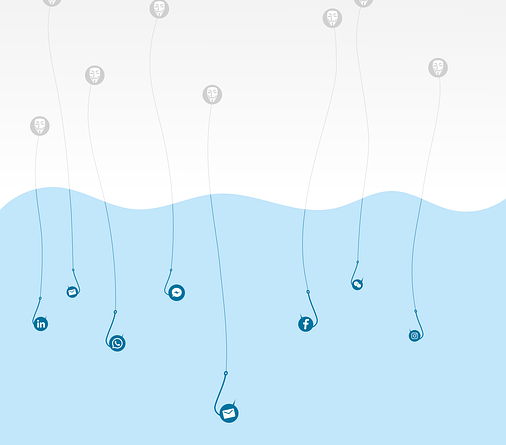Wi-Fi Security: Tips for Securely Connecting to Public Networks
Connecting to public Wi-Fi can be like walking a tightrope without a safety net – one wrong move and your personal information could be up for grabs. But fear not, intrepid internet explorer, we’re here to arm you with the knowledge you need to navigate these treacherous digital waters.
In this article, we’ll delve into the risks of public Wi-Fi networks and provide you with practical tips on how to connect safely. From securing your Wi-Fi configuration to using virtual private networks (VPNs), we’ve got you covered.
Here are some essential tips to keep in mind:

- Secure Your Wi-Fi Configuration:
- Change the default admin password of your router.
- Enable WPA2 or WPA3 encryption for your Wi-Fi network.
- Disable remote management.
- Be Cautious When Connecting:
- Verify the network name and password with the establishment.
- Avoid connecting to networks with generic or suspicious names.
- Use networks with captive portals or login pages.
- Use a VPN:
- Install and use a reputable VPN service on your devices.
- Encrypt your internet traffic to protect your data from prying eyes.
- Choose a VPN server that is geographically close to your location for better performance.
- Enable Firewall and Antivirus Protection:
- Keep your devices protected with up-to-date firewall and antivirus software.
- Enable automatic updates to ensure you have the latest security patches.
- Limit Your Online Activities:
- Avoid accessing sensitive information or making financial transactions on public Wi-Fi.
- Be cautious when entering passwords or personal information.
By following these tips, you can significantly enhance your security when connecting to public Wi-Fi networks. So grab a cup of coffee, find a comfy spot, and get ready to surf the web with confidence.
Key Takeaways
- Change the default admin password and disable remote management for router security.
- Enable WPA2 or WPA3 encryption and verify network name and password with the establishment for Wi-Fi network security.
- Install and use a reputable VPN service on devices for added security and data protection.
- Keep devices protected with firewall and antivirus software, enable automatic updates, and avoid accessing sensitive information or making financial transactions on public Wi-Fi for overall device protection and safe online practices.
Introduction
So, you’re about to connect to that public Wi-Fi network, huh? Well, let me tell you, it’s crucial to prioritize your Wi-Fi security in these situations.
Connecting to public networks can put your personal information at risk, as these networks are often unsecured and vulnerable to hackers. By taking steps to enhance your Wi-Fi security, you can protect yourself from potential threats.
First and foremost, consider using a VPN (Virtual Private Network) to encrypt your internet connection and keep your data safe from prying eyes.

Additionally, make sure to enable secure web browsing whenever possible, using HTTPS instead of HTTP. This adds an extra layer of protection and ensures that your online activities remain private.
Remember, taking these precautions will help you stay safe while enjoying the convenience of public Wi-Fi.
Risks of Public Wi-Fi Networks
When connecting to public Wi-Fi networks, you need to be aware of the common threats that can put your personal information at risk. Hackers can easily intercept your data and gain access to your sensitive information, such as passwords and credit card details.
The consequences of connecting to unsecured Wi-Fi networks can be severe, leading to identity theft, financial loss, and unauthorized access to your accounts.

Common Threats on Public Wi-Fi
Beware of the sneaky dangers lurking on public Wi-Fi networks, like man-in-the-middle attacks and those pesky rogue access points!
When it comes to wifi security, connecting to public wifi networks can put your personal information at risk. These networks are often unencrypted, making it easier for hackers to intercept your data.
One common threat is a man-in-the-middle attack, where a hacker positions themselves between you and the network, allowing them to access and manipulate your data.
Another threat is rogue access points, which are created by hackers to mimic legitimate networks. When you connect to these rogue access points, hackers can gain access to your device and steal your sensitive information.

To protect yourself, always use a secure wifi connection, avoid entering sensitive information on public wifi networks, and consider using a VPN for added security.
Stay vigilant and be aware of the common threats on public wifi to keep your data safe.
Consequences of Unsecured Wi-Fi Connections
Protect yourself from the potential consequences of unsecured Wi-Fi connections by taking the necessary precautions to safeguard your personal information. When you connect to a public Wi-Fi network without proper security measures in place, you expose yourself to various risks.
Hackers can easily intercept your data, including passwords, credit card information, and personal files. This can lead to identity theft, financial loss, and even unauthorized access to your accounts.

Additionally, unsecured Wi-Fi connections make it easier for cybercriminals to distribute malware and launch phishing attacks.
To protect your Wi-Fi privacy, always connect to public networks through a virtual private network (VPN) and ensure that the websites you visit are encrypted with HTTPS.
It is also crucial to keep your devices and apps up to date with the latest security patches to minimize vulnerabilities.
By taking these precautions, you can safeguard your personal information and enjoy a secure browsing experience on public Wi-Fi networks.

Connecting to Public Wi-Fi Safely
To connect to public Wi-Fi safely, it’s important to follow a few key points.
First, make sure to use trusted networks and providers, as they’re more likely to have secure connections.
Additionally, always verify the network names (SSIDs) before connecting to ensure you’re joining the correct network.
By following these precautions, you can help protect your personal information and stay safe while using public Wi-Fi.

Use Trusted Networks and Providers
When connecting to public Wi-Fi, make sure you choose trusted networks and providers that have been verified by reputable sources. It’s important to prioritize your online security and protect your personal information.
Look for secure Wi-Fi networks offered by establishments that have been verified as hotspots from reputable sources. These networks have undergone scrutiny and are less likely to be compromised.
Additionally, consider using Virtual Private Network (VPN) providers to add an extra layer of protection. VPNs encrypt your data and help keep your online activity private, even on public networks.
By using trusted networks and VPNs, you can ensure public Wi-Fi protection and minimize the risk of falling victim to cyber attacks or data breaches.

Stay safe and enjoy secure Wi-Fi browsing wherever you go.
Verify Network Names (SSIDs)
Make sure you’re not falling for any tricks by verifying the network names (SSIDs) when connecting to public Wi-Fi. This is an important step in ensuring your Wi-Fi security.
When connecting to public networks, it’s vital to make sure you’re connecting to a legitimate network and not a fake one set up by hackers. Hackers often create fake Wi-Fi networks with names that closely resemble trusted networks or popular providers.
By verifying the network names, you can avoid connecting to these malicious networks and protect yourself from potential security breaches. Always double-check the SSID of the network you’re connecting to and compare it with the known network names of trusted providers.
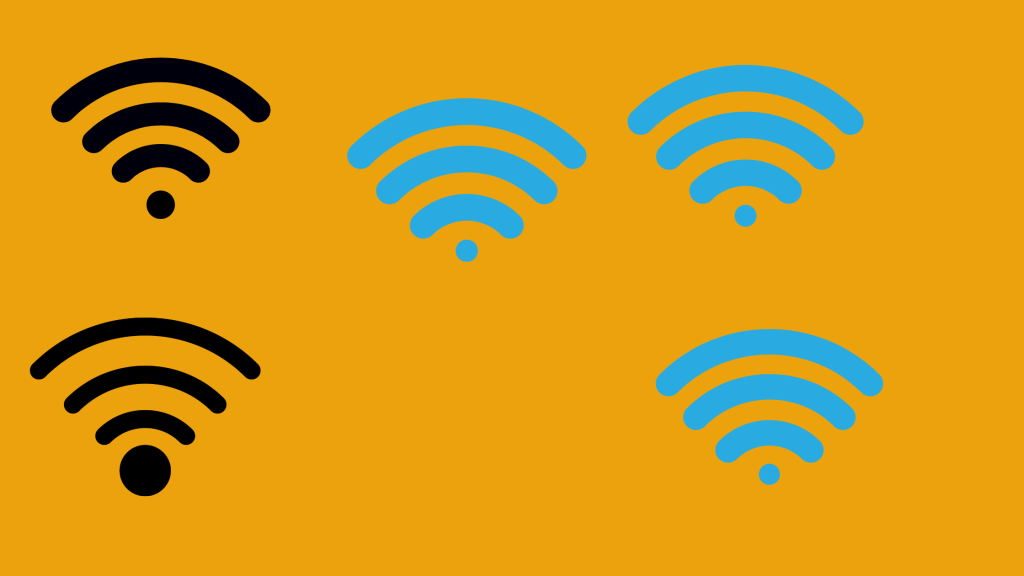
Taking this simple precaution can help keep your public Wi-Fi experience safe and secure.
Secure Wi-Fi Configuration
When it comes to secure Wi-Fi configuration, there are a few key points to keep in mind.
First, make sure to disable auto-connect and network sharing to prevent unauthorized access to your device.
Secondly, enable firewall and antivirus protection to add an extra layer of security to your connection.

By following these steps, you can ensure a safer and more secure Wi-Fi experience.
Disable Auto-Connect and Network Sharing
To safeguard your personal information while connecting to public Wi-Fi networks, it is important to disable auto-connect and network sharing. When you connect to a public network, your device may automatically connect to any available network, which can be risky. By disabling auto-connect, you have more control over which networks you connect to, reducing the chances of connecting to an unknown and potentially insecure network.
Additionally, it is important to disable network sharing while connected to public Wi-Fi. Network sharing allows others on the same network to access your files and data, making it easier for hackers to gain unauthorized access to your personal information.
To ensure your Wi-Fi security, always disable auto-connect and network sharing when connecting to public networks, and make sure to use Wi-Fi encryption whenever possible.

Enable Firewall and Antivirus Protection
Enabling a strong firewall and reliable antivirus protection is crucial to fortify your device against malicious threats and keep your personal information safe.
When connecting to public networks, such as Wi-Fi hotspots, it is important to have these security measures in place.
Firewalls act as a barrier between your device and potential hackers, monitoring and controlling incoming and outgoing network traffic.
Antivirus protection scans and detects any malware or viruses that may be present on your device. It is important to regularly update your antivirus software to ensure it can defend against the latest threats.

Additionally, keep your operating system up to date to benefit from the latest security patches.
By implementing these precautions, you can enhance your Wi-Fi security and minimize the risk of cyberattacks on public networks.
Using Virtual Private Networks (VPNs)
If you want to enhance your Wi-Fi security, using a Virtual Private Network (VPN) can offer significant benefits.
A VPN creates a secure and encrypted connection between your device and the internet, making it difficult for hackers to intercept your data.

When choosing a reliable VPN service, make sure to consider factors like encryption strength, server locations, and ease of use to ensure a secure and seamless browsing experience.
Benefits of VPN for Wi-Fi Security
When connecting to public Wi-Fi networks, using a VPN provides a secure way to protect your data from potential hackers.
Whether you’re at a coffee shop or any other public location, using a VPN ensures that your online activities remain private and your personal information is encrypted.
With a VPN, you can securely connect to public networks without worrying about someone intercepting your data. It creates a secure tunnel for your internet traffic, making it extremely difficult for anyone to access your sensitive information.

By encrypting your data and routing it through a remote server, VPNs add an extra layer of protection to your online activities.
So, if you want to ensure the security of your Wi-Fi connection and safeguard your personal information, using a VPN is highly recommended.
Choosing a Reliable VPN Service
Selecting a reliable VPN service is crucial for ensuring the safety and privacy of your online activities. When it comes to Wi-Fi security on public networks, a secure connection is of utmost importance. With the rise in cyber threats and the potential for data breaches, using a VPN is essential to protect your personal information.
When choosing a VPN, it is important to consider factors such as the provider’s reputation, encryption protocols, server locations, and user-friendly interface. A reliable VPN service will offer strong encryption, multiple server locations, and easy-to-use apps for various devices.

By selecting a trustworthy VPN, you can browse the internet on public networks with peace of mind, knowing that your personal data is secure and your online activities are private.
Web Browsing Best Practices
When browsing the web, it’s important to follow some best practices to ensure your online security.
Look for HTTPS and padlock icons in the address bar of websites you visit, indicating that the connection is encrypted and secure.
Additionally, avoid engaging in sensitive activities, such as online banking or entering personal information, when connected to public Wi-Fi networks to protect your sensitive data from potential hackers.

Look for HTTPS and Padlock Icons
To ensure a secure browsing experience when connecting to public Wi-Fi networks, always check for HTTPS and padlock icons. When you connect to a public network, your data can be intercepted by hackers. To protect yourself, look for the HTTPS in the website’s URL and a padlock icon in your browser’s address bar.
The HTTPS indicates that the website uses a secure connection, encrypting your data and preventing it from being easily accessed by others. The padlock icon confirms that the website’s security certificate is valid.
Don’t enter sensitive information, such as passwords or credit card details, on websites without these security indicators. By verifying HTTPS and padlock icons, you can securely connect to public networks and browse the web without worrying about your personal information being compromised.
Avoid Sensitive Activities on Public Wi-Fi
To protect your personal information, refrain from conducting sensitive activities while connected to public Wi-Fi networks. Doing so can leave your data vulnerable to interception by hackers. Public networks are often unsecured, making it easier for cybercriminals to access your information.

Avoid accessing online banking or making financial transactions on public Wi-Fi. These activities require a secure connection to protect your sensitive data. Additionally, avoid logging into sensitive personal or work accounts, such as email or social media. Hackers can easily capture your login credentials.
Instead, wait until you have a secure and trusted network connection before engaging in these activities. By being cautious and avoiding sensitive activities on public Wi-Fi, you can significantly reduce the risk of your data being compromised.
Password and Credential Security
When it comes to password and credential security, there are two key points that you should keep in mind.
First, it’s crucial to avoid using public Wi-Fi for entering passwords. These networks are often insecure and can make your credentials vulnerable to hackers.
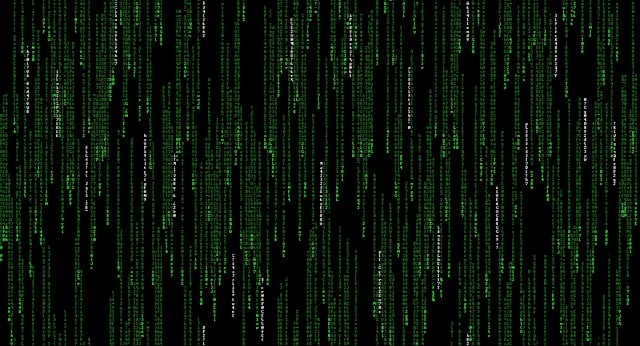
Secondly, it’s essential to implement strong and unique passwords for all your accounts. This helps minimize the risk of unauthorized access.
Remember, following these guidelines will greatly enhance the security of your passwords and credentials.
Avoid Using Public Wi-Fi for Password Entry
Steer clear of public Wi-Fi networks to safeguard your passwords and shield yourself from potential interception.
When it comes to password entry, using public Wi-Fi is a risky move. Public networks are notorious for their lack of security, making it easy for hackers to intercept your sensitive information.

Connecting to a public Wi-Fi network puts your passwords at risk of being stolen, as hackers can use various techniques to intercept and capture your data.
To ensure a secure connection, it is best to avoid entering passwords or accessing sensitive information when connected to public Wi-Fi. Instead, consider using a virtual private network (VPN) or using your mobile data to access the internet when dealing with password entry.
By taking these precautions, you can significantly reduce the chances of your passwords being compromised on public Wi-Fi networks.
Implement Strong and Unique Passwords
When it comes to Wi-Fi security and connecting to public networks, implementing strong and unique passwords is crucial. Using the same password for multiple accounts or opting for easily guessable ones puts your sensitive information at risk.
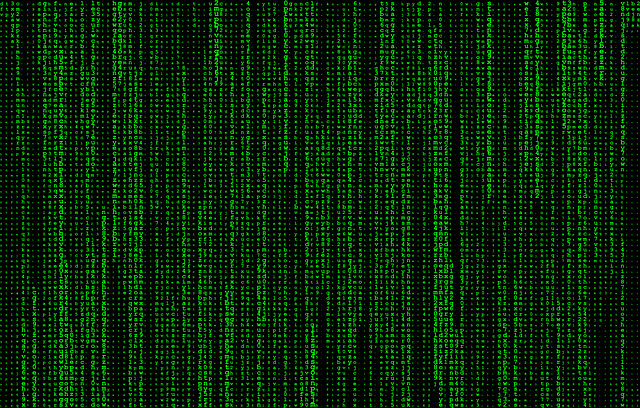
To ensure a secure connection, each password should be a combination of uppercase and lowercase letters, numbers, and special characters. Avoid using common words or personal information that can be easily guessed by hackers.
Remember, the stronger and more unique your passwords are, the harder it is for unauthorized individuals to gain access to your accounts.
So, let your imagination run wild and create passwords that are as strong and unique as you are!
Update and Secure Your Devices
To ensure the security of your devices, it’s important to keep your operating systems and software updated. By regularly installing updates, you can patch any vulnerabilities that hackers might exploit.

Using antivirus and security software is crucial in protecting your devices from malware and other online threats.
Stay proactive in keeping your devices secure by following these key practices.
Keep Operating Systems and Software Updated
Regularly updating your operating systems and software is crucial for maintaining the security and protection of your devices. It’s like giving them a fresh coat of paint, ensuring they remain secure against potential vulnerabilities.
When it comes to Wi-Fi security and connecting to public networks, keeping your operating systems and software updated is especially important. These updates often include security patches that address known vulnerabilities, reducing the risk of unauthorized access to your device.

By regularly updating your operating systems and software, you ensure that your device has the latest security measures in place. This makes it more difficult for hackers to exploit any weaknesses, ultimately creating a secure connection when connecting to public networks.
This secure connection helps keep your data and personal information safe from prying eyes. So, make it a habit to regularly check for and install any available updates to maintain a secure and reliable Wi-Fi connection.
Use Antivirus and Security Software
Using antivirus and security software is like having a security guard for your devices, providing an extra layer of protection against malware and other threats.
When connecting to public networks, it’s crucial to have antivirus software installed on your device. This software scans for and removes any malicious programs that may be lurking in the network. It also helps in detecting and blocking suspicious activities, safeguarding your sensitive information.

Antivirus software should be regularly updated to ensure it can effectively defend against the latest threats.
Additionally, make sure to install security patches and updates for your operating system and software. These patches fix vulnerabilities that could be exploited by hackers.
Lastly, consider using a firewall, which acts as a barrier between your device and the network, blocking unauthorized access and enhancing your Wi-Fi security.
Public Wi-Fi Awareness and Education
When it comes to public Wi-Fi, it’s important to educate yourself and others about the potential security risks. By raising awareness about the dangers of using unsecured networks, you can help protect yourself and others from falling victim to cyber attacks.

Sharing Wi-Fi security tips with others is a proactive way to ensure everyone stays safe when connecting to public networks.
Educating Users on Wi-Fi Security Risks
Stay safe and protect your personal information by learning about the risks of using public Wi-Fi networks. When connecting to public networks, it’s important to be aware of the potential security threats that exist.
Public Wi-Fi networks are often unsecured, making it easier for hackers to intercept your data and gain access to your personal information. To protect yourself, follow these tips for securely connecting to public networks.
First, avoid connecting to unknown or untrusted networks. Stick to networks that you trust, such as those provided by reputable establishments.

Second, always use a virtual private network (VPN) when connecting to public Wi-Fi. A VPN encrypts your data, making it much more difficult for hackers to intercept.
Lastly, be cautious when entering sensitive information, such as passwords or credit card details, while connected to a public network.
By educating users on Wi-Fi security risks, we can empower individuals to protect themselves and their personal information.
Sharing Wi-Fi Security Tips with Others
By spreading the word about the potential dangers lurking in the vast realm of public Wi-Fi, we can shield ourselves and those around us from the lurking shadows of cyber threats.

When it comes to wifi security and public networks, it is crucial to educate others on the importance of a secure connection. Sharing tips on wi-fi safety can go a long way in ensuring the protection of personal information and sensitive data.
Encourage others to use virtual private networks (VPNs) when connecting to public Wi-Fi, as this can add an extra layer of security. Remind them to avoid accessing sensitive information, such as online banking or personal accounts, while connected to public networks.
Additionally, emphasize the importance of regularly updating devices and using strong, unique passwords for Wi-Fi networks.
Together, we can create a safer online environment for everyone.

Conclusion
It’s crucial to prioritize Wi-Fi security in order to safeguard your personal information while connecting to public networks. By following these wifi security tips, you can ensure a safer online experience.
- Always choose trusted networks and avoid connecting to any unsecured or suspicious ones.
- Enable encryption methods such as WPA2 on your devices to protect your data from being intercepted by hackers.
- Use a virtual private network (VPN) for added security, as it encrypts your internet connection and masks your IP address.
- Regularly update your device’s software and antivirus programs to fix any vulnerabilities and protect against malware.
- Be cautious when entering sensitive information online and avoid accessing sensitive accounts while connected to public networks.
By following these tips, you can securely connect to public networks and reduce the risk of your personal information being compromised.
Next time you find yourself in a bustling coffee shop or a crowded airport, take a moment to consider the risks that come with connecting to public Wi-Fi networks. Picture yourself as a vulnerable traveler, surrounded by invisible threats lurking in the digital shadows. But fear not, for armed with the knowledge and tips we’ve provided, you can navigate these treacherous waters safely.
By following secure Wi-Fi configurations, such as disabling auto-connect and turning off file sharing, you can significantly reduce the risk of unauthorized access to your device. Additionally, using a virtual private network (VPN) adds an extra layer of security by encrypting your internet connection and masking your IP address.

Protecting your passwords is another crucial aspect of Wi-Fi security. Avoid using the same password for multiple accounts and consider using a password manager to generate and store strong, unique passwords. Enabling two-factor authentication whenever possible adds an extra layer of protection.
Regularly updating and securing your devices is essential to keep them protected from vulnerabilities and exploits. Enable automatic updates for your operating system, apps, and antivirus software. Install a reputable antivirus program and keep it up to date.
Lastly, staying aware and educated about Wi-Fi security risks is key. Be cautious when connecting to public networks, especially those without passwords. Avoid accessing sensitive information, such as online banking or shopping, on public Wi-Fi networks. When in doubt, use your mobile data or wait until you have access to a secure network.
By implementing these tips and staying vigilant, you can conquer the Wi-Fi security battle and emerge victorious. Stay safe out there!

You might also like to read on these cybersecurity articles on Get Hitch
Safe Email Practices: How to Identify and Avoid Phishing Emails
Protecting Your Digital Privacy: Tips for Safeguarding Personal Information