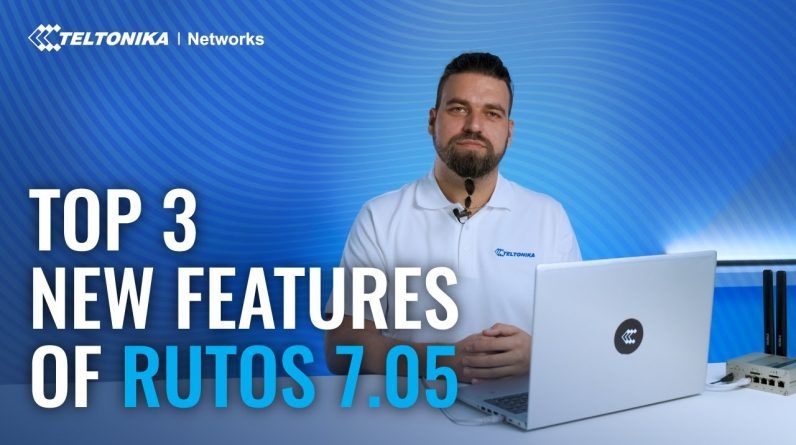In this video, you will learn how to create a new RMS account and how to add your first device.
Connect –
To complete this tutorial you will need to connect your router to the internet and find your router’s Serial number and LAN MAC Address.
This tutorial consists of two parts. In the first one, we will demonstrate how to create a new RMS account and add your first device. In the second one, you will learn how to import multiple devices from a CSV file.
We are using the Teltonika RUT955 router in this video. The process is the same for other Teltonika routers including RUT2xx, RUT8xx, and RUT9xx.
Timestamps:
00:00 Introduction
00:16 Creating a new RMS account
01:18 Adding a new device to RMS
02:31 RMS section in routers WebUI
03:56 Second part: Importing router list to RMS
04:08 Preparing CSV file for RMS
05:05 Importing CSV file to RMS
#TeltonikaNetworks #RMS #RemoteManagementSystem
Related RMS Articles
Get To Know The Teltonika Networks RMS Interface
RMS | Remote Management System | Teltonika Networks
RMS Access Feature Introduction – Teltonika Networks
A Guide To RMS Management And Data Packages
Remote Coffee Machines Maintenance – RMS Use Case
RMS VPN Quick Connect | Learn RMS | Episode 05
How To Add A New User To Your RMS Profile | Learn RMS | Episode 04
How To Enable 2FA For Your RMS Account? | Learn RMS | Episode 03
How To Add A New Device To RMS | Learn RMS | Episode 02
How To Create An RMS Account | Learn RMS | Episode 01
RMS Connect – Remote SFTP | Tips & Tricks
RMS Connect – Remote Telnet Tutorial | Teltonika Networks
How To Add A New Device To RMS – How To Create A New Teltonika Networks RMS Account
Set-up Smartphone/Tablet Screen Broadcast With RMS Connect | Tips & Tricks
How To Create And Activate RMS Credit Codes
Read Get Hitch for all your AI, VPN, tech and cyber security news and information